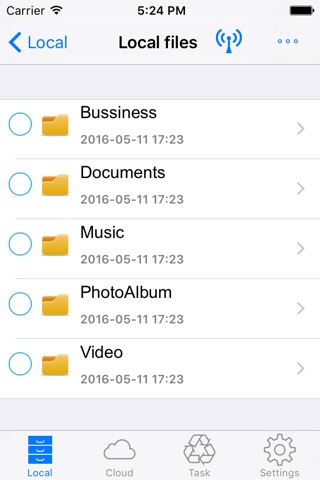send link to app
Media File Manager Premium app for iPhone and iPad
4.2 (
592 ratings )
Business
Utilities
Photo & Video
Developer: Do Anh
Free
Current version: 2.0, last update: 7 years agoFirst release : 13 Aug 2014
App size: 30.01 Mb
Media File is a file manager for the iPhone and iPad. Easily view audio, videos.
FEATURES
- Multiple clouds (Dropbox, GoogleDrive)
- Integrated music player
- Copy, move and zip multiple files
- Passcode protect files
- Transfer files from your PC/Mac using Wi-Fi
- Built-in search feature
- Sort files by "Name","Date","Size" or "Kind"
- Share files by email.
- "Open in" feature allows you to open files in other apps
Pros and cons of Media File Manager Premium app for iPhone and iPad
Media File Manager Premium app good for
So I had an 8 hour plane ride a couple days ago and I was looking to download some YouTube videos to watch on the way. I found this app and paid the 3 bucks for it and I honestly thought it wasnt legit at first. I downloaded the first video which was an ENTIRE soccer match and it was only 350 MB, which didnt seem like much at all. I thought it wasnt going to work but I went and tried to watch the video and it was a full 1080p video, 96 minutes long and was 450 MB. Awesome app, does exactly what it says. Also, make sure to watch the how to download YouTube videos video on the home screen. It helps. Would definitely recommend this to anyone looking to download videos for later playback on their device.
I love this app! My iPad has problems but now I can download stuff to my phone and also make tribute AMVs to entertain my subscribers! I can download what I want when I want I love it again! Also, you should watch how to download stuff of YouTube on the home screen. I love it and I hope more people will enjoy it too!
The app isnt exactly straight forward, but it works. Im able to download videos from YouTube, and save them to my library, with no problem. Just watch the tutorial video included with the app.
I was skeptical about spending the $ on this app, but gave it a shot. Best money Ive ever spent. I couldnt find another app that lets you do this anymore (after May 2015)
Was able to download YouTube videos without a problem. The instructional video at the start explains how to do it. Its fairly easy.
The app interface and user experience could be improved a lot, but it works. I would recommend.
1) Buy
2) Read the instruction for Download Video from YouTube
3) Do it.
4) Watch Offline :)
Intinya: Ini aplikasinya beneran bisa download video dari YouTube :)
I installed the app for one very specific task, from one specific website, but I find that everyday I use this app for more and more reasons. Absolutely an AWESOME App!
***** 5 STARS *****
Some bad moments
The app is nothing like it saids itll do. It gives error messages every time I try to use it the way it saids to use it.
Hard to understand on how to use the iFile Express. The include instruction is not is not good. It may good for those who too pro but not me. I dont know how to delete it either.
its The Same Thing As Their Free Version! Nothing changes except The Price! Dont Buy!
I thought it would delete data usage, have not found out how it works for doing that.